Set up your computer for the Hackathon

We’re excited to have you join our hackathon! To save time, we recommend installing the essential tools and software on your laptop beforehand.
Install Python
As programming language we use Python - just like in GPT.
We recommend using at least Python version 3.10 or higher.
Windows
On Windows 11 and 10 we recommend using the Microsoft Store version of Python.
Click here to get Python 3.13 from the Microsoft Store. (opens in a new tab)
Click on Download and run the downloaded file. The setup will do the work for you.
After the setup, a Command Prompt window should open automatically, showing you Python and the respective installed version.
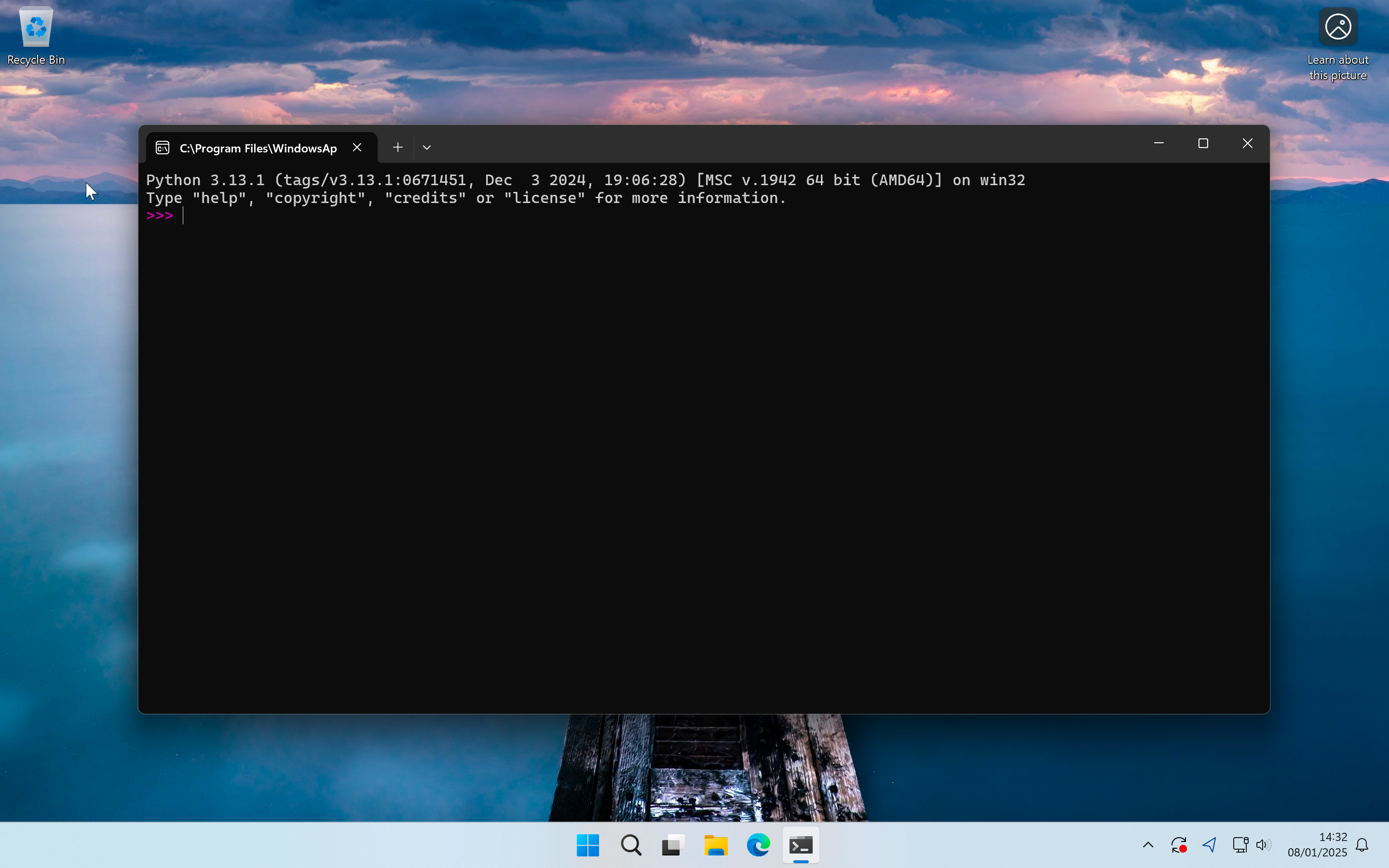
MacOS
- Click here to download the Python installer for macOS (opens in a new tab). It's a universal installer for both Intel and ARM based MacBooks. Click through the pages and accept the terms of the software license agreement.
- After the installation, a new Finder window opens with some files, but you can close it.
- To verify the installation of Python, open the
Terminalthrough the Spotlight search (command+space). - Type in the command
python3 --versionand press enter. The output should show the installed Python version.
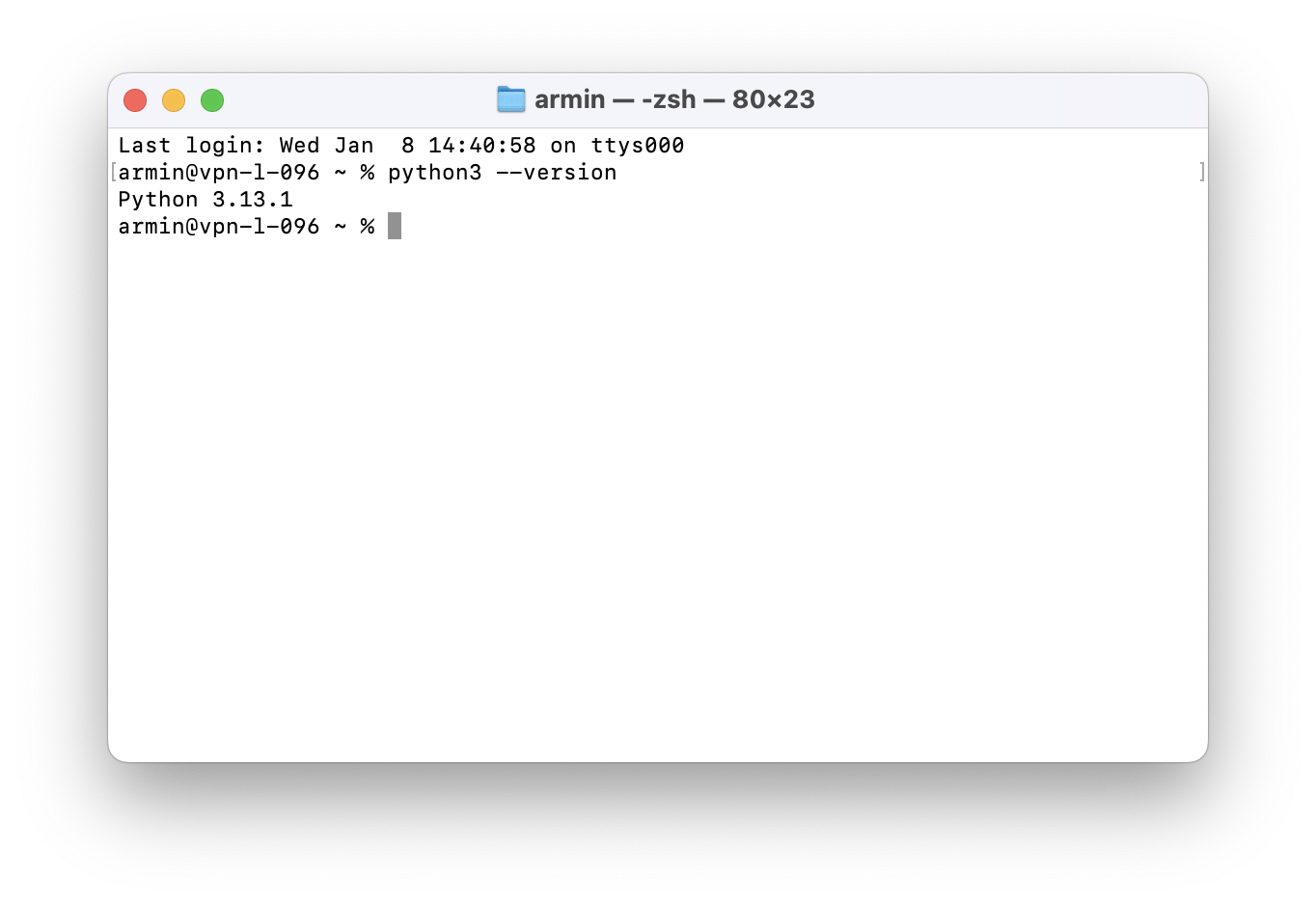
Install Pygame and NumPy
Python is successfully installed on our machine — great job! But to create games in Python, we’ll need a few additional libraries to make our work easier. Let’s install some extensions to enhance Python’s capabilities.
For this we use the integrated package manager of Python called pip.
Windows
- Open the Windows Search and search for
cmd. Open the result namedCommand PromptorEingabeaufforderungin german. - Now we will install Pygame using pip. In the command prompt type the following command:
pip install pygame. Press enter to run the command. - After the installation completed, you can check if Pygame was successfully installed by running the integrated test game with the following command:
python -m pygame.examples.aliens. - Now let's install the other library we need, called numpy. Run the following command:
pip install numpy.
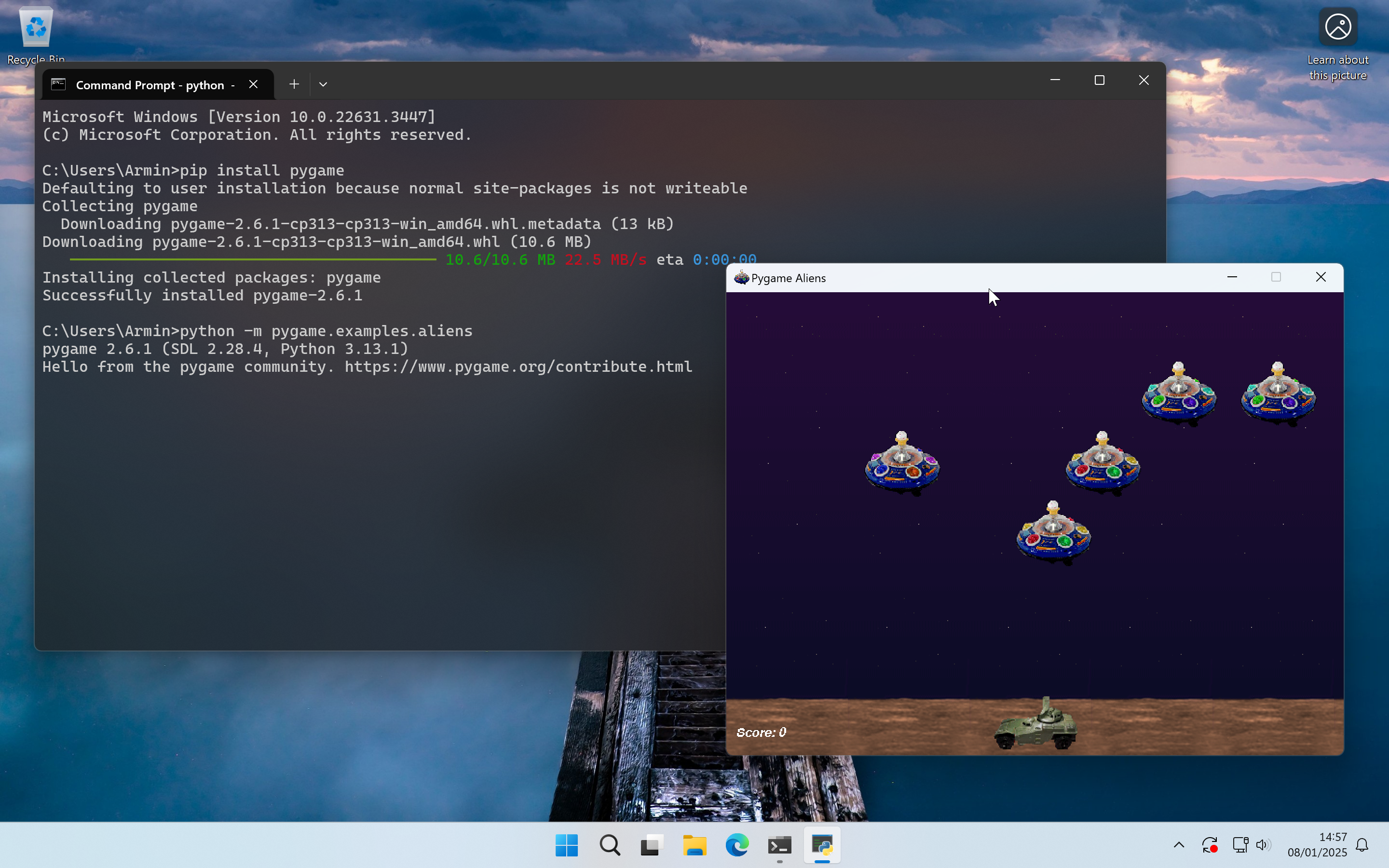
MacOS
- Open the Spotlight search with
command+spacebar. - Now we will install Pygame using pip. In the Terminal type the following command:
pip3 install pygame. Press enter to run the command. - After the installation completed, you can check if Pygame was successfully installed by running the integrated test game:
python3 -m pygame.examples.aliens. - Now let's install the other library we need, called NumPy. Run the following command:
pip3 install numpy.
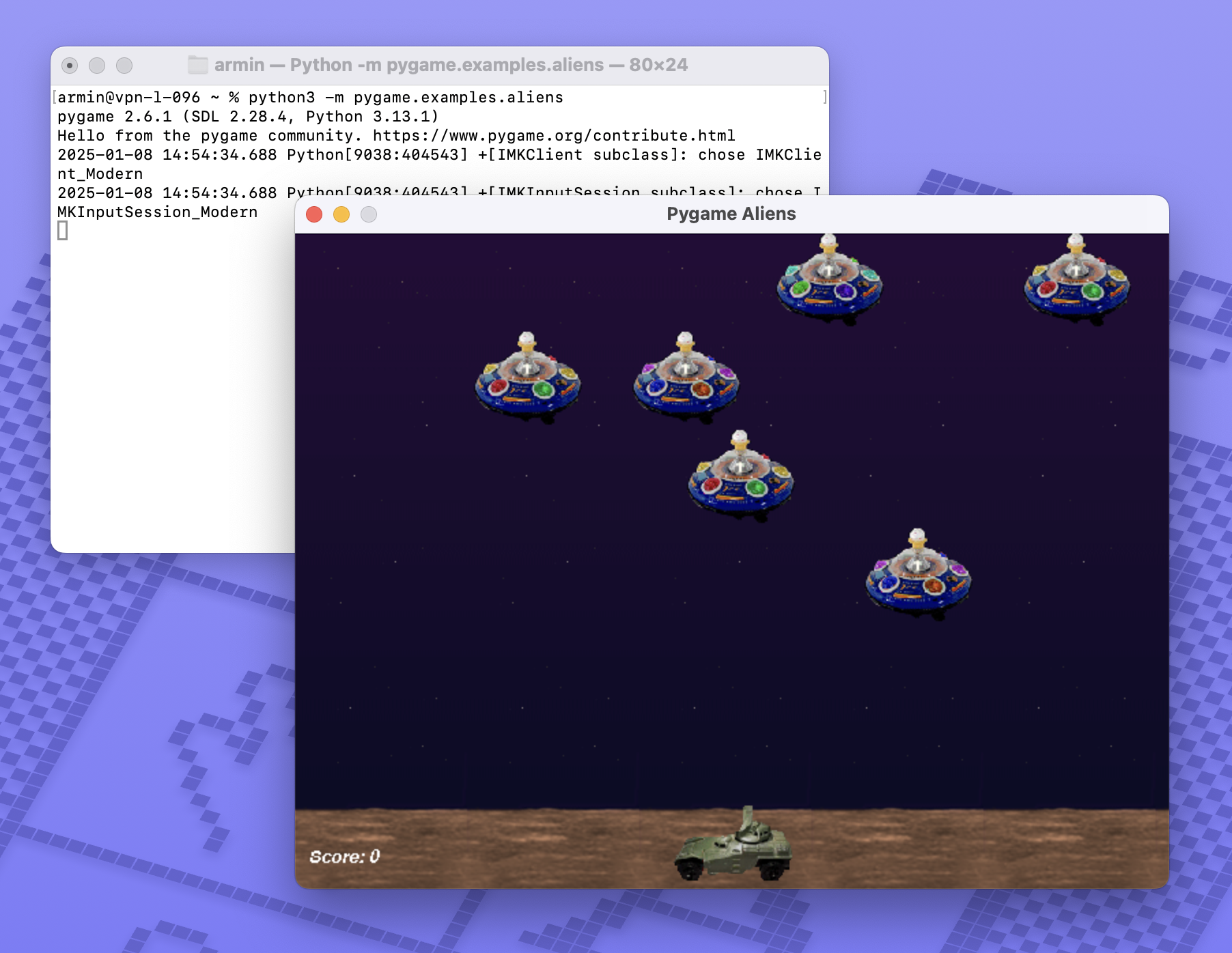
Install Git
We use Git for version control, which makes it easy to download, manage and organize existing code. It also facilitates collaboration with other contributors by providing a good way to share code changes.
Windows
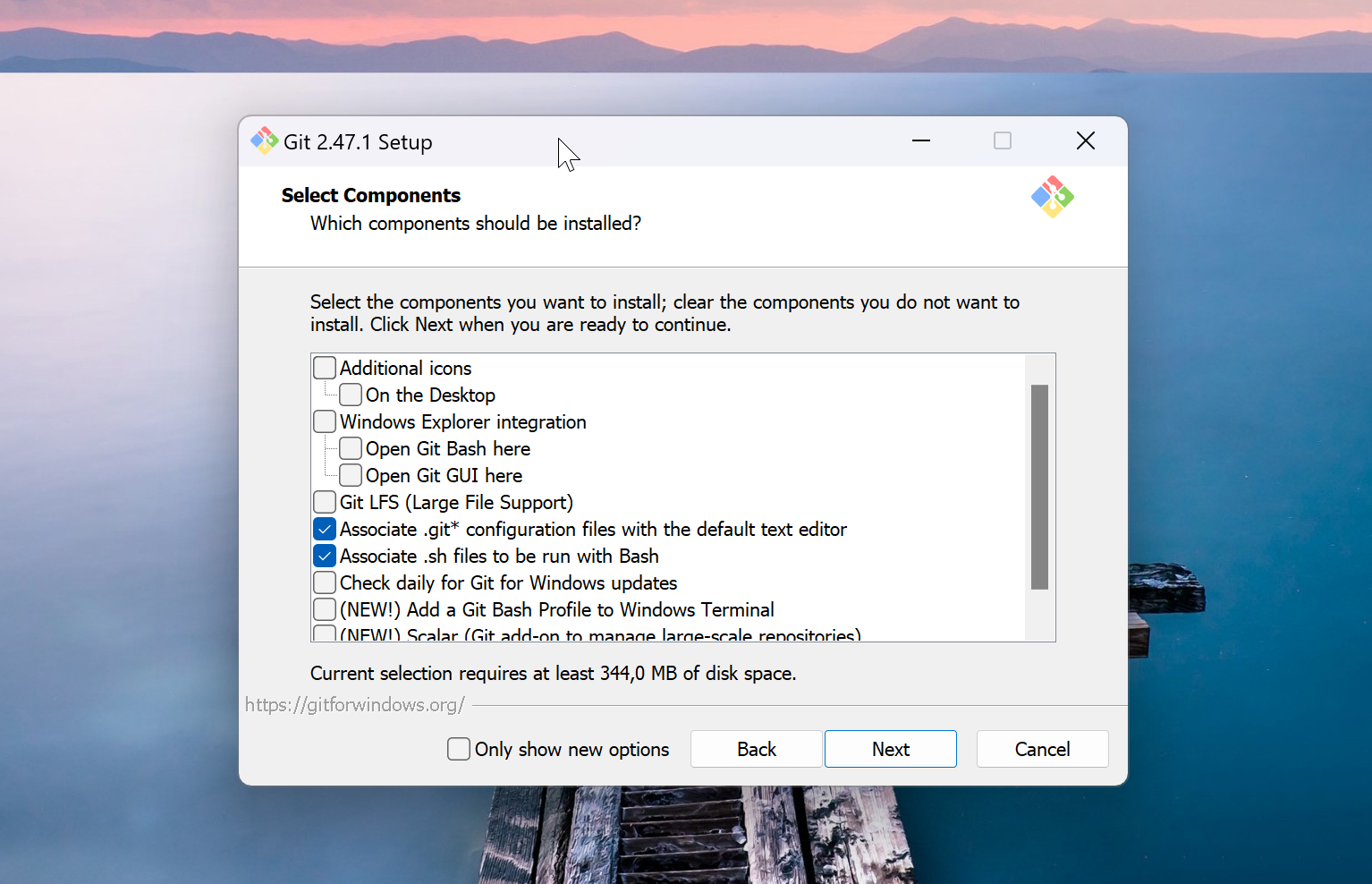
- Click here to access the official website from Git (opens in a new tab). Click on
64-bit Git for Windows Setupto download version of Git. - Run the downloaded setup.
- The setup contains multiple pages with many options. The default settings are a good choice. This is why it's okay to just press next until the installation starts.
- To verify the installation, open
cmdand run the commandgit version.
MacOS
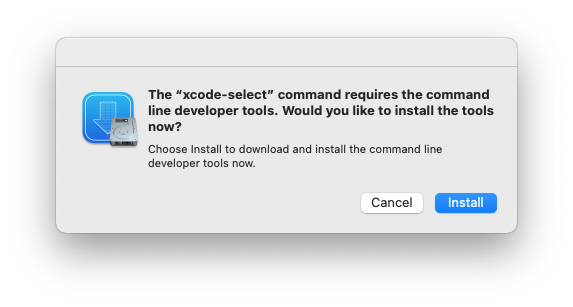
- Open the Terminal.
- Type in the following command:
sudo xcode-select --install. - A dialog will appear, that says that the xcode-select command requires the command line developer tools. Click on
Installto install them. - To verify the installation, open
Terminaland run the commandgit version.
Install Pycharm
Now we need an environment to write Python code. While there are many options available — some of you might even use Notepad — we strongly recommend using PyCharm. It offers a variety of convenient features and, most importantly, supports Git integration, making version control usable.
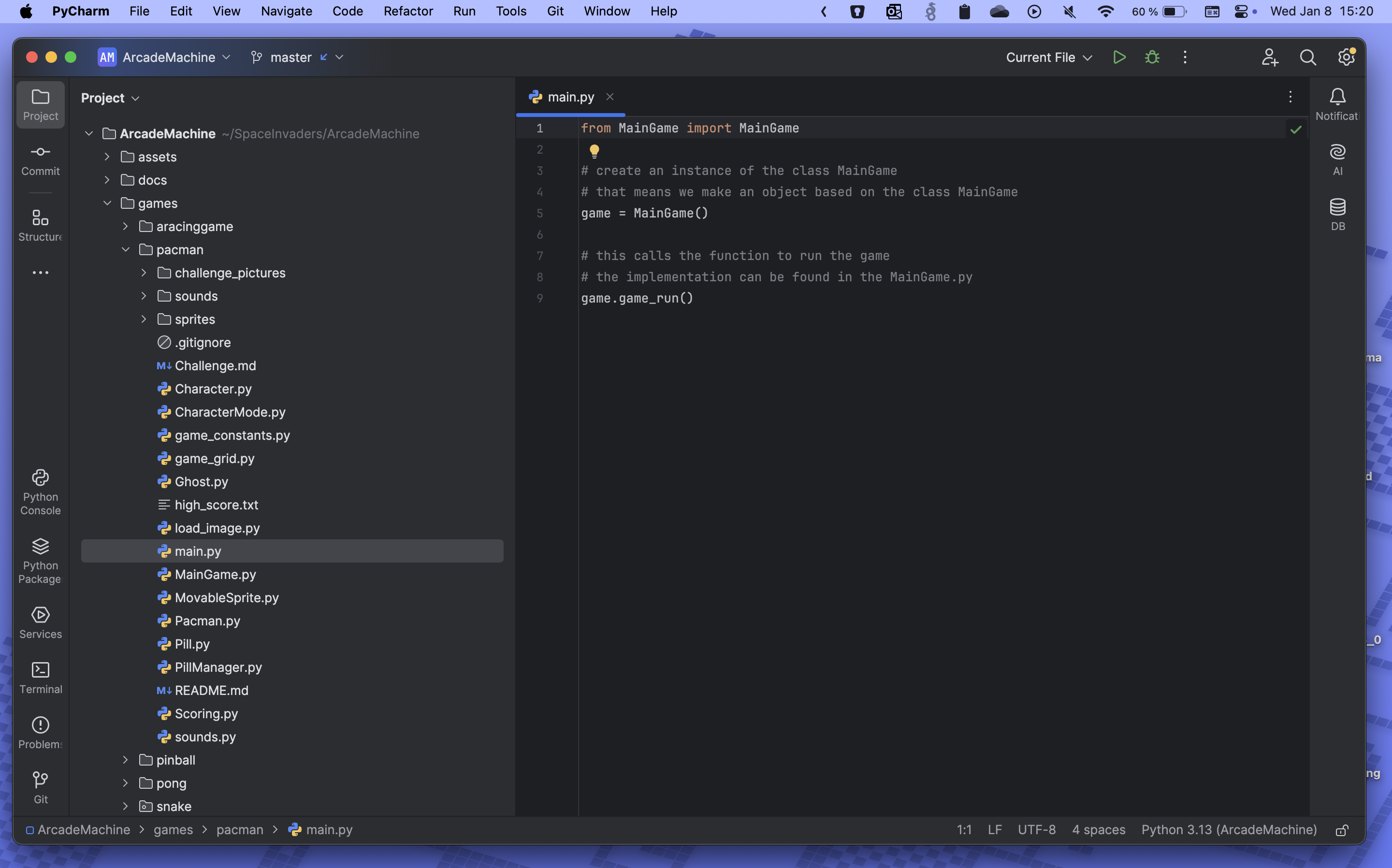
Click here to open the download page for PyCharm (opens in a new tab).
- Choose your platform (Windows, macOS or Linux).
- Scroll down to PyCharm Community Edition and download this one. It's free.
Congrats, you`ve made it to the end of this tutorial! 🎉
If you don't succeed with every step, that's no problem. We can help you on site on friday. 🫶